Professional Customer Service Resume Template – Make an Impact in Canva
Present your customer service qualifications with vibrancy and impact using our bold, purple-themed customer service resume template. This modern design utilizes a strong visual hierarchy to ensure readability and highlight your key achievements with a memorable layout. The template features a prominent profile section, well-organized sections for highlighted skills, education history, job experience, and contact information, plus a section to add a professional headshot to add a personal touch. With its striking design and professional tone, this template is sure to make a strong impression on hiring managers. If you are looking for “customer service resume ideas” or a comprehensive “customer service resume sample,” this template provides an excellent foundation to showcase your unique skills and experience.
Versatile for Various Customer Service Roles: This template can be easily customized to fit a wide range of customer service and support roles and specializations. Whether you are developing a standout “customer service resume,” seeking a lead or managerial role, or need a template that showcases your experience in a customer-facing position, this template provides the flexibility you need to present your qualifications effectively.
Fully Customizable in Canva: This template is fully customizable using Canva’s intuitive design tools. Upon purchase, you will receive a link to access the template directly in Canva. No special design skills are required. Easily modify fonts, colors, text, the photo, and add or remove sections to make this template your own.
How to Customize Your Resume Template in Canva:
-
Open the Template: Click the Canva template link you receive after purchase. This will open the template directly in your Canva account, or you can create a free account if needed.
-
Update Contact Information: Input your contact details by clicking on each text element and updating it with your own information. This includes your name, email, phone number, and address.
-
Add Your Photo Update the placeholder photo with your own professional headshot. You can crop and reposition it as necessary.
-
Edit Text Sections: Modify the profile, highlighted skills, education history, and job experience sections to highlight your skills and experiences. Use the formatting tools to make your experience easy to read and compelling.
-
Adjust Colors & Fonts: Tailor the color palette and font styles to match your personal brand. You can adjust the purple accents to whatever color you like, and select different fonts if you prefer.
-
Add or Remove Sections: Feel free to add, remove, or rearrange sections to further personalize the template for your specific experience and goals.
-
Download Your Resume: Once you are satisfied with your customizations, download your completed resume as a high-resolution PDF, ready for your job application. You can also download in a range of other formats.
Using this easy-to-edit template, you can quickly craft a professional resume that highlights your qualifications and experience, making you stand out from other candidates.
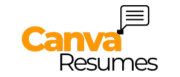
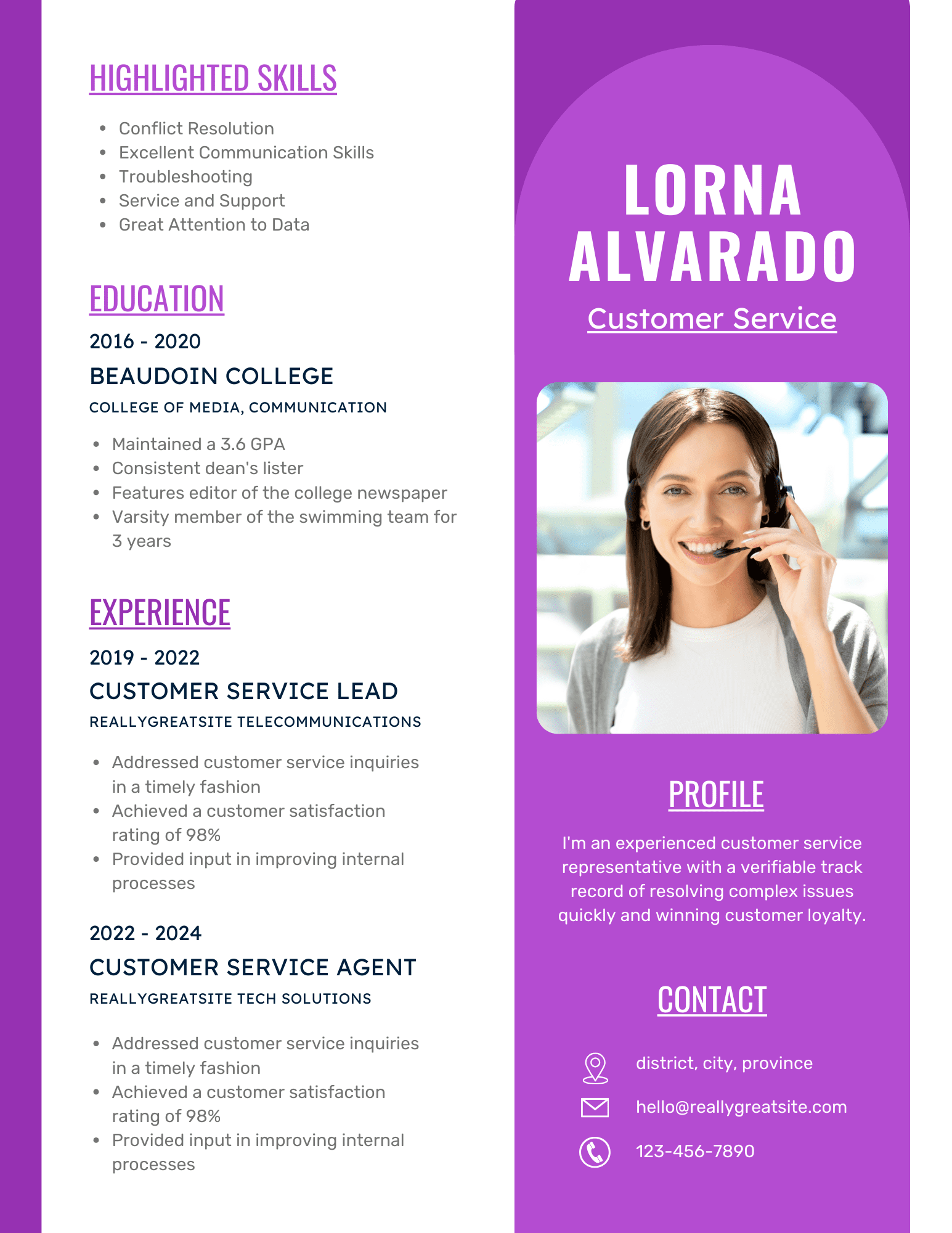
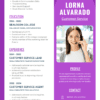



Reviews
There are no reviews yet.